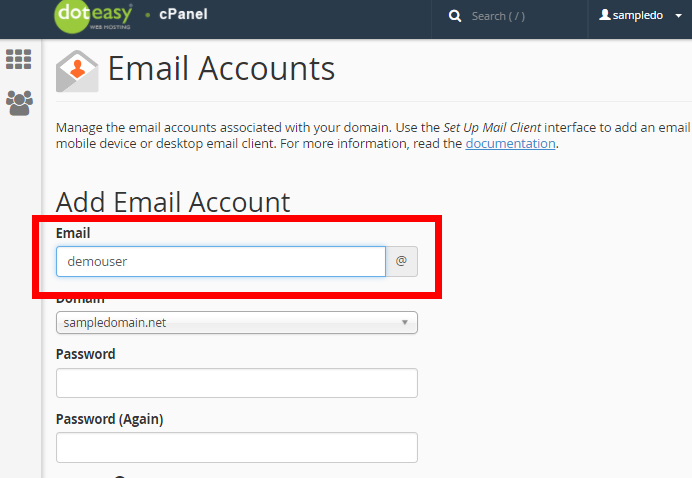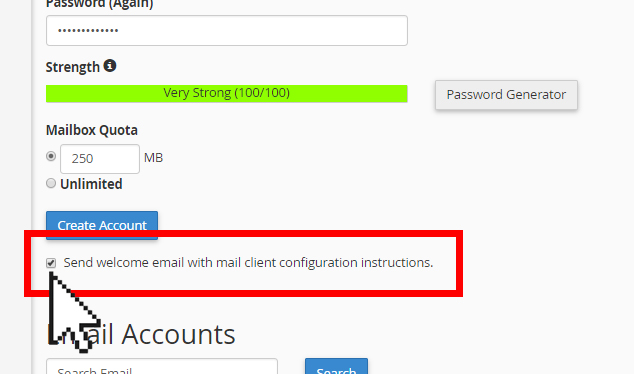Set Up: Setting up email accounts on an addon domain in cPanel
In addition to uploading your web files to addon domains, you can also create email accounts for addon domains.
- Click Email Accountsunder Email in cPanel.

- Under Add Email Account, enter the email username (the name that comes before the @ sign) in the Email text field.

- Using the Domain drop-down menu, select the addon domain you want to create this email account under.

- Enter and re-enter a password for this email account.
- Under Mailbox Quota, select the desired mailbox storage quota for this email account. You can enter the desired quota (numeral value) or you can select the Unlimited option.
- If you want to send a Welcome email to this email account, check the Send welcome email with mail client configuration instructions option.

- When ready, click Create Account to complete the process.