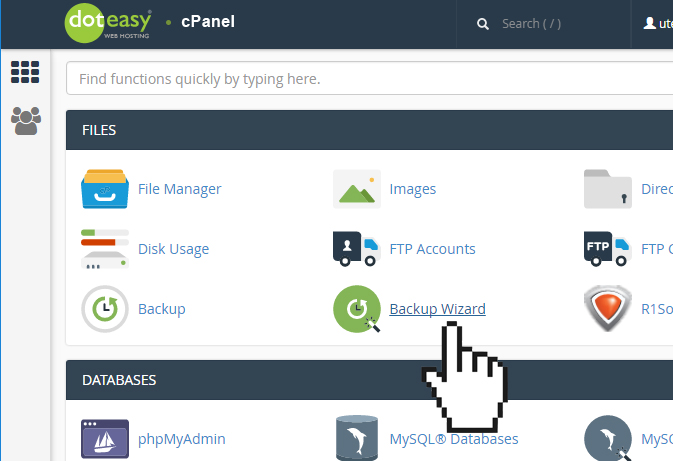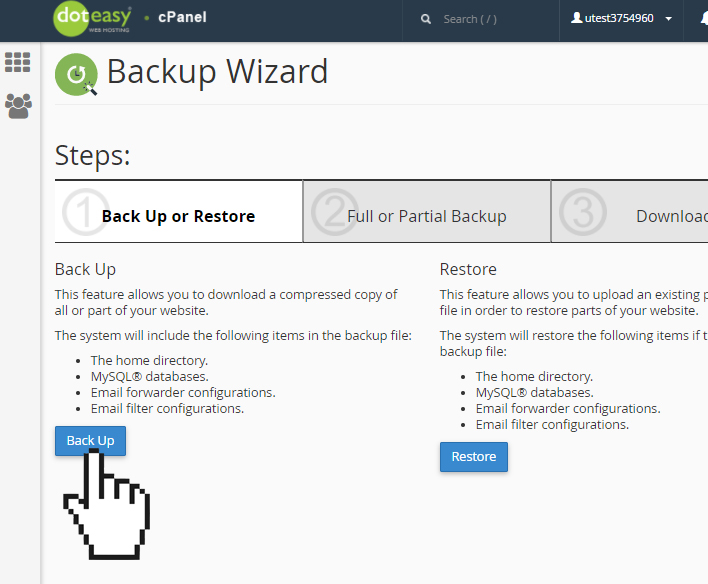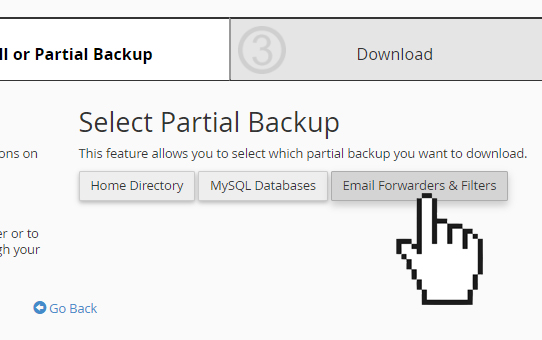Set Up: Partial Backup: Email Forwarder or Filters in cPanel
This partial backup includes the configuration for all email forwarders and account-level email filters created for your domain name.
NOTE: This backup does not include any user-level filters.
- Click on the Backup Wizard icon.

- Click on Backup.

- Under Select Partial Backup, click Email Forwarders and Filters.

- On the Final Step screen, select a domain name under forwarders, or select the System Filter that you wish to backup from the list that appears.
- Once the backup has been completed, you will find the downloaded backup file on your local computer.