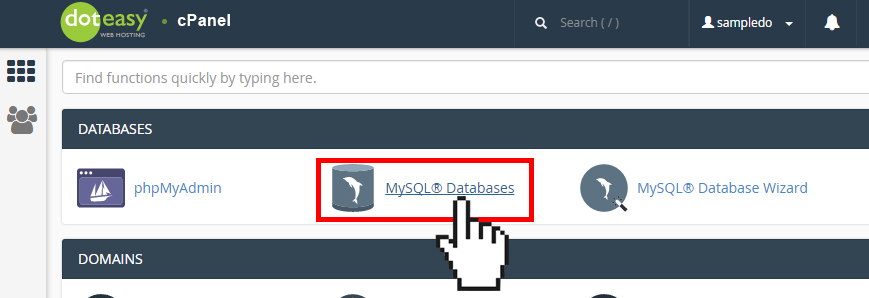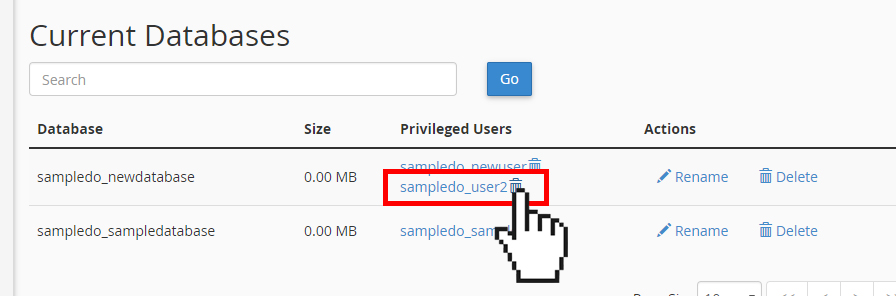Set Up: Removing a user from a database in cPanel
When you remove a user from a database, the user can no longer access the database.
To remove a MySQL user from a database:
- Click MySQL Databases under Databases in cPanel.

- Under Current Databases, locate the database you wish to remove a user from. Locate the specific user that you want to remove and then click the Delete icon.

- Click Revoke User Privileges from Database to confirm the removal.

NOTE: This process only removes the user from the database. If you want to delete the user from the system altogether, you will need to delete the user.