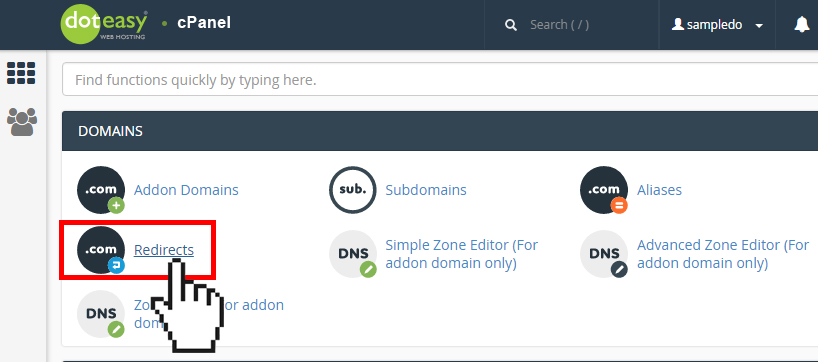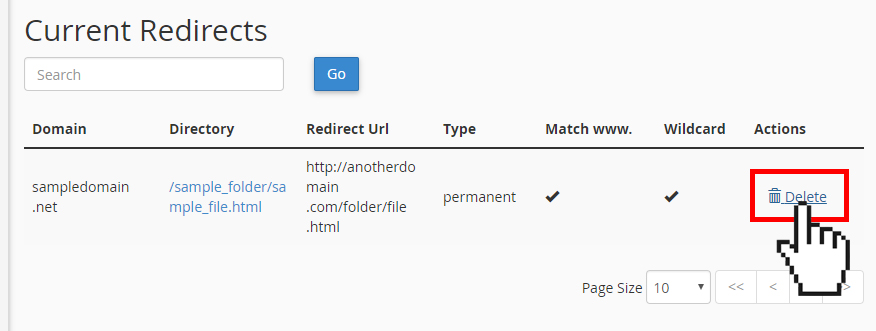Set Up: Removing a redirect in cPanel
You can remove a redirect when you no longer want to redirect a page to another. However, you cannot modify a redirect. If you need to modify an redirect, you will need to delete it and create a new one.
- Click on Redirects under Domains in cPanel.

- From the Current Redirects table, locate the redirect you want to remove. Click Remove.

- Click Remove Redirect to confirm the deletion.