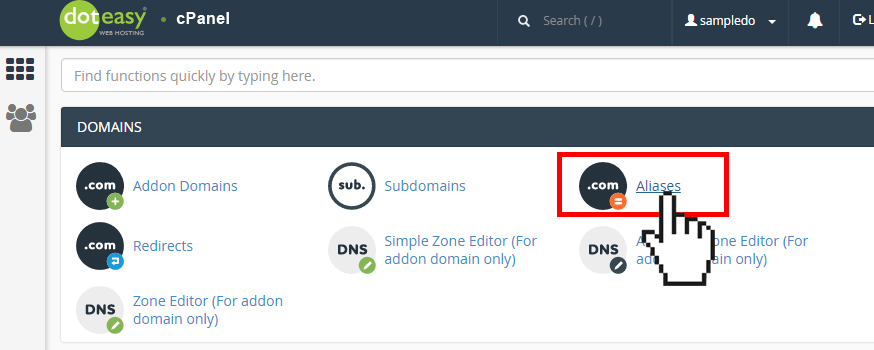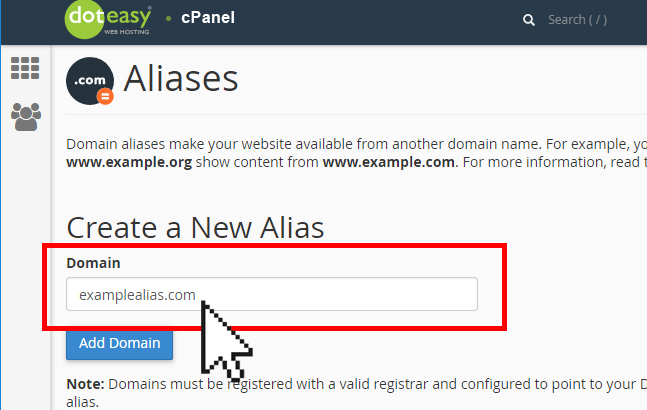Set Up: Creating a domain alias in cPanel
Once you have registered an additional domain name and pointed the new domain’s DNS to your current account’s nameservers, you can add it onto your existing Doteasy Unlimited or Doteasy Business hosting plan using the Aliases function in cPanel.
NOTE: If you have not yet registered the additional domain names, you will need to do so using the domain signup form on the Doteasy website. Simply select the No Hosting option on the order form.
Number of domain aliases you can add onto your account:
The number of domain aliases you can add onto your hosting account:
- Doteasy Basic Hosting – 10
- Doteasy Unlimited Hosting – unlimited
- Doteasy Business Hosting plans – unlimited
To add a domain alias or parked domain:
- Click Alias under Domains in cPanel.

- Under Create a New Alias, enter the domain name in the Domain field.

- When ready, click Add Domain.