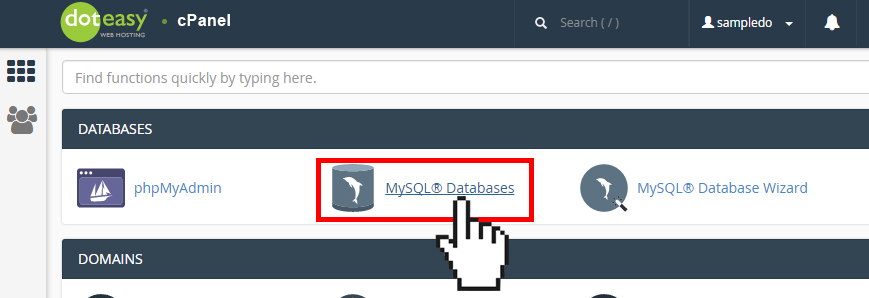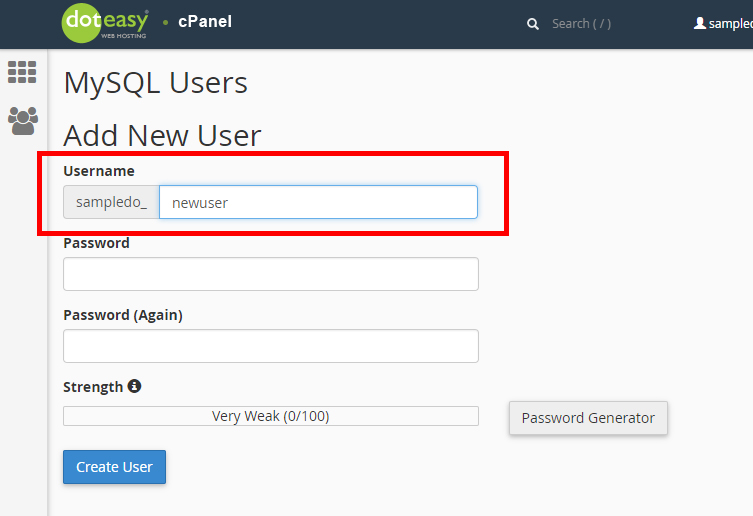Set Up: Creating a database user in cPanel
After creating a database, you will need to create a database user and add their privileges to the newly created database.
NOTE:
- You must create MySQL user accounts separately from mail and web accounts.
- You must create a user before you can add the user to an existing database.
- Click MySQL Databases under Databases in cPanel.

- Under MySQL Users > Add New User, enter the MySQL username in the Username text box.

- In the Password text box, enter the user password.
- In the Password (Again) text box, retype the user password.
- When ready, click Create User.
Once you have added the new user, it will be added to the Current Users table.