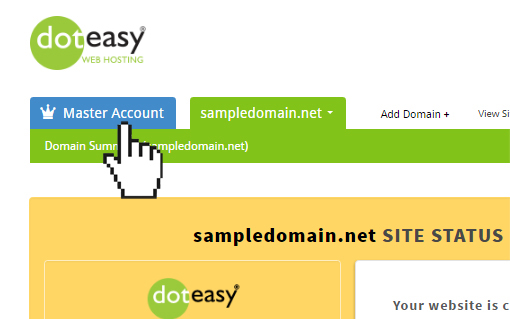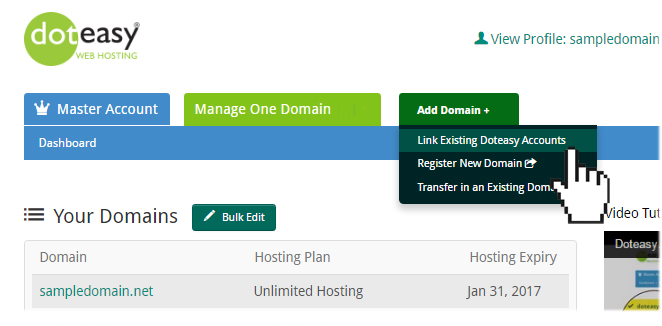Setting up a Doteasy Master Account
If you have more than one hosting account with Doteasy, you can setup a free Doteasy Master Account for consolidated management.
The Doteasy Master Account system features centralized account management. It offers you a simply way to manage and edit your domains’ contact and billing information – one dashboard, one set of logins.
Creating a Doteasy Master Account
Follow these steps to create your Doteasy Master Account:
- Login to your Doteasy Member Zone
- Once you’re logged in, click on the Master Account tab on the top.

- Click Create a New Master Account.

- Fill out the Master Account creation form as per instructions. When ready, check the I agree to the Terms and Service* box and click Create.
- Once you’ve created your Doteasy Master Account, you can use the Add Domain+ function to link your existing Doteasy accounts to your new Master Account. You can also register new domain names or transfer an existing domain to Doteasy.