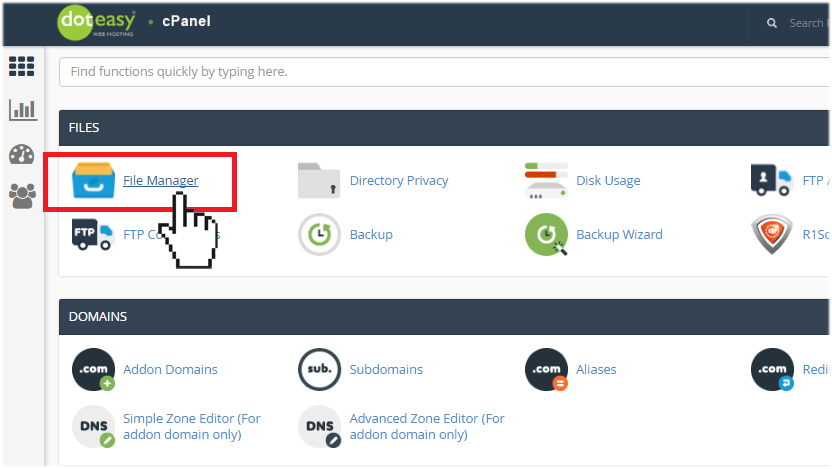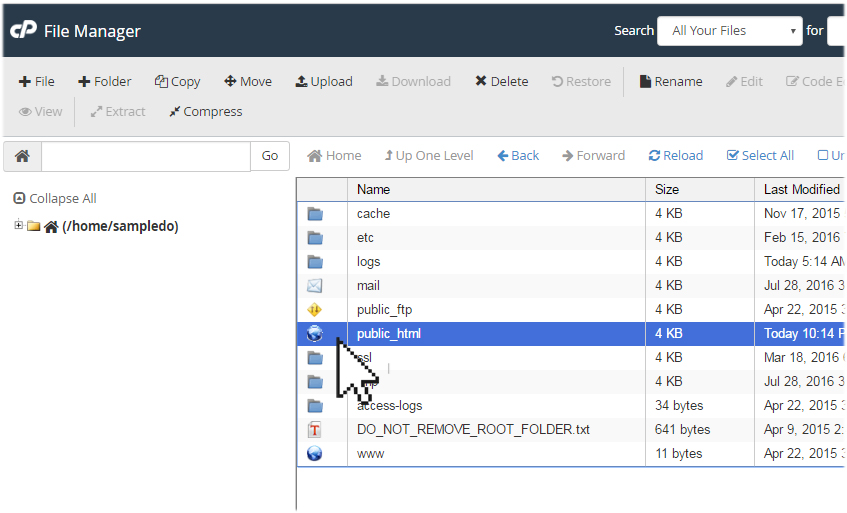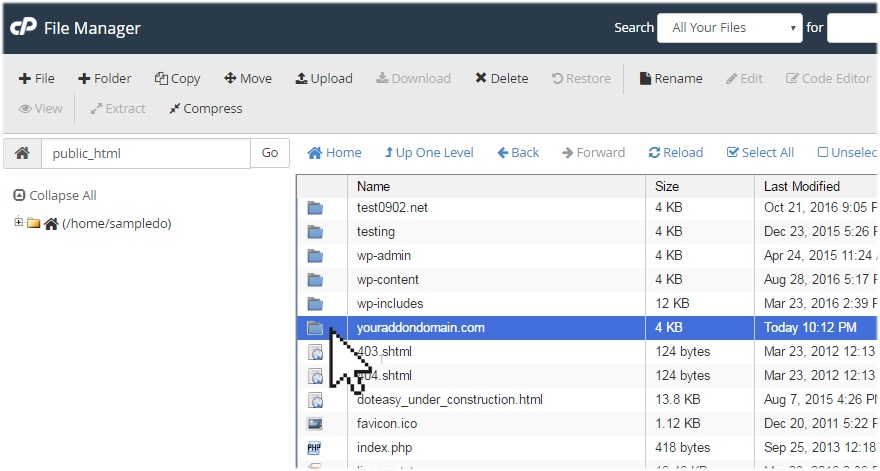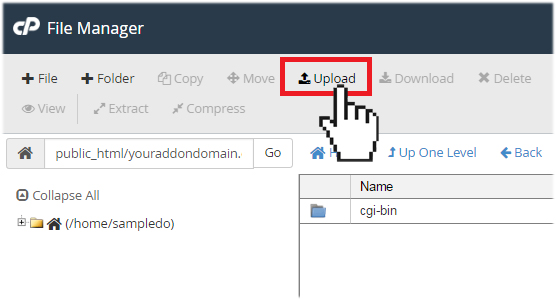Where to upload files for an add-on domain
Once your add-on domain has been added to your Unlimited Hosting account, you can start uploading your web files.
If you are using FTP to upload [link to article: FTP - uploading your website] your web files, simply use the FTP username and password you have set for the add-on domain name.
If you are using the File Manager within your cPanel, then all you need to do is:
- Click on File Manager on your cPanel screen.

- On the File Manager screen, double-click on the folder public_html.

- Find your add-on domain from the list of folders. Double-click it to open the add-on domain folder.

- You can then upload your web files to the folder using the Upload function.