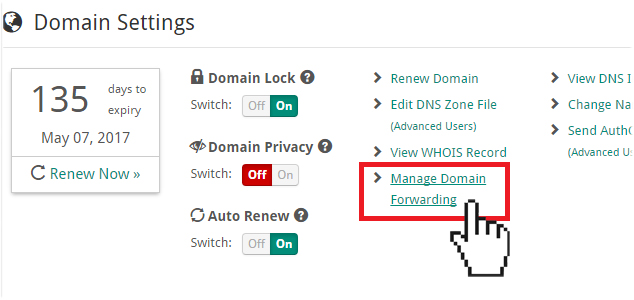Domain forwarding: how to redirect your website
You can use the domain forwarding to redirect your domain names.
How to setup a redirect
- Login to your Doteasy Member Zone
- Click Manage Domain Forwarding under the Domain Settings section.

Permanent or Temporary
From the Type drop-down menu, you will need to choose which type of redirect to setup.
- Permanent (301) – a permanent 301 redirect will update your visitors bookmarks and direct search engines to your new website
- Temporary (302) – a temporary 302 redirect will redirect your visitors and search engines, but it will not update your visitors bookmarks and search engines will continue to index the original website.
URL to redirect
From the https?://(www.)? drop-down menu select the domain name you want to redirect.
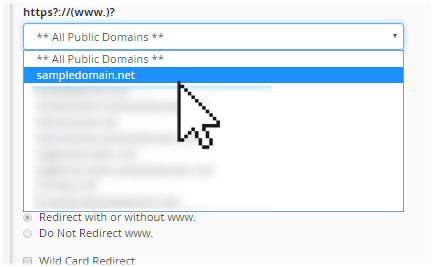
Destination URL
Enter the full URL of the destination page in the Redirects to field.
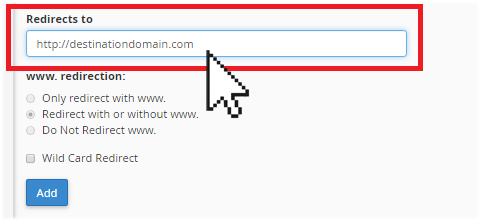
NOTE: You will need to enter the protocol as well, ie. http:// or https://
Wild Card Redirect
If you want to redirect to the same file on the destination URL, then check the Wild Card Redirect option.
Checking the Wild Card Redirect Box will redirect all files within a directory to the same filename in the redirected directory.
For example, say you have www.sampledomain.net forwarded to www.exampledestination.com
- With a Wild Card Redirect, www.sampledomain.net/contact.html will redirect to www.exampledestination.com/contact.html
- Without Wild Card Redirect, www.sampledomain.net/contact.html will redirect to www.exampledestination.com