Uploading your web files using FTP
There are many ways that you can upload your website files and folders to your hosting account and one of the ways is FTP.
General FTP information
In order to upload your web files via FTP you will need an FTP client.
There are many different FTP clients you can use but all of them need 3 basic things:
- FTP Host – ftp.yourdomain.com
- Username – your Doteasy Member ID (or FTP account username)
- Password – FTP account password
Where can I find my FTP login information?
Your FTP information can be found in your Doteasy Member Zone.
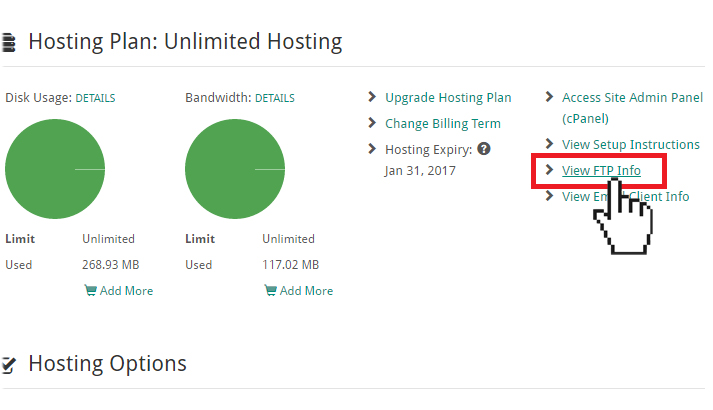
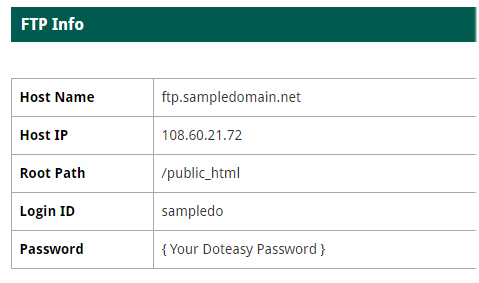
Which FTP client should I use?
An FTP client is a software that lets you manage your web files on your web hosting server through your computer.
There are many FTP clients you can use to upload your web files to your Doteasy hosting account.
Instructions for FTP clients:
| Windows | Mac |
|---|---|
| Cyberduck | Cyberduck |
| FileZilla | - |
| Classic FTP | - |
| FireFTP | - |
| WinSCP | - |
