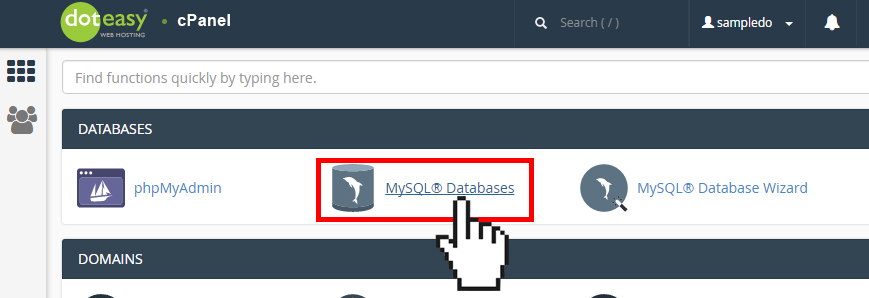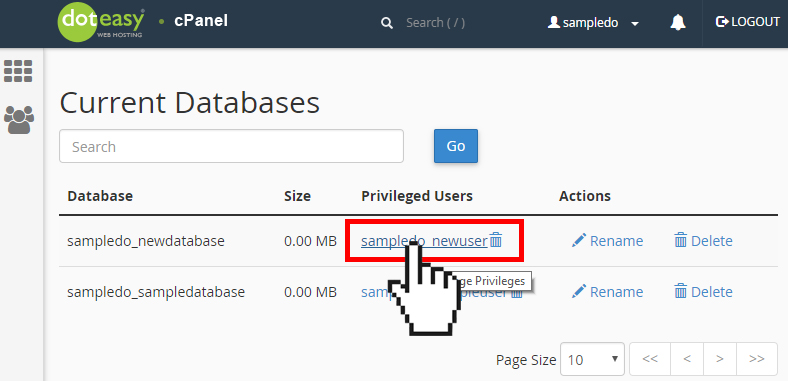Set Up: Modifying a database user's privileges in cPanel
Privileges define how the user is able to interact with the database. For example, they will determine whether or not the user can add or delete information.
User privileges are set when you add a user to a database. However, you can modify the privileges anytime you need.
To modify a database user’s privileges:
- Click MySQL Databases under Databases in cPanel.

- Under Current Databases, locate the user for which you want to modify privileges, and then click on the username to open the Manage User Privileges interface.

- On the Manage User Privileges interface, select (or unselect) the privileges you wish to grant the user.
- When ready, click Make Changes.