Follow these steps to create domain email account using your add-on domain name:
-
Login to your Unlimited Hosting Account's Member Zone and click Access Site Admin Panel (cPanel)
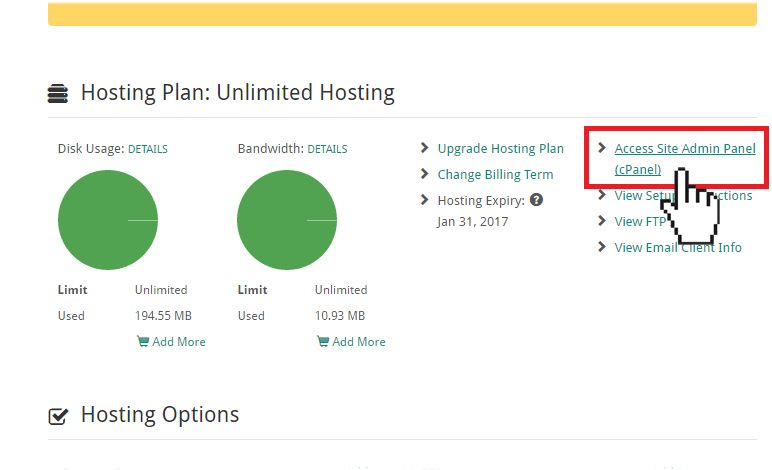
-
On the cPanel screen, click Email Accounts.
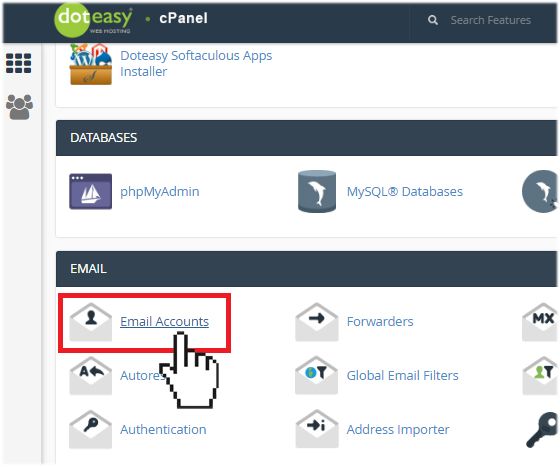
-
Enter the username in the Email field and use the Domain drop-down menu to select the add-on domain you want to use.
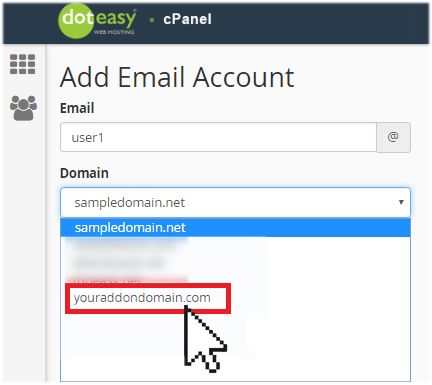
-
Provide a password for this email account and select the desired Mailbox Quota.
