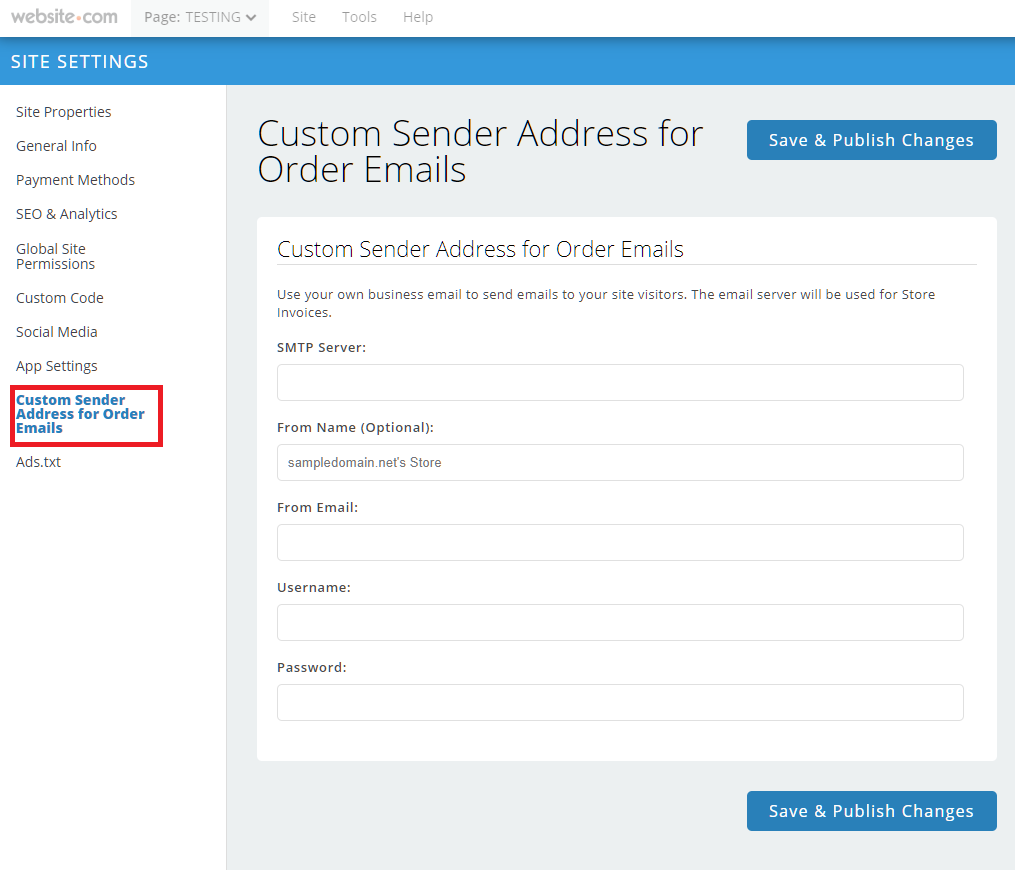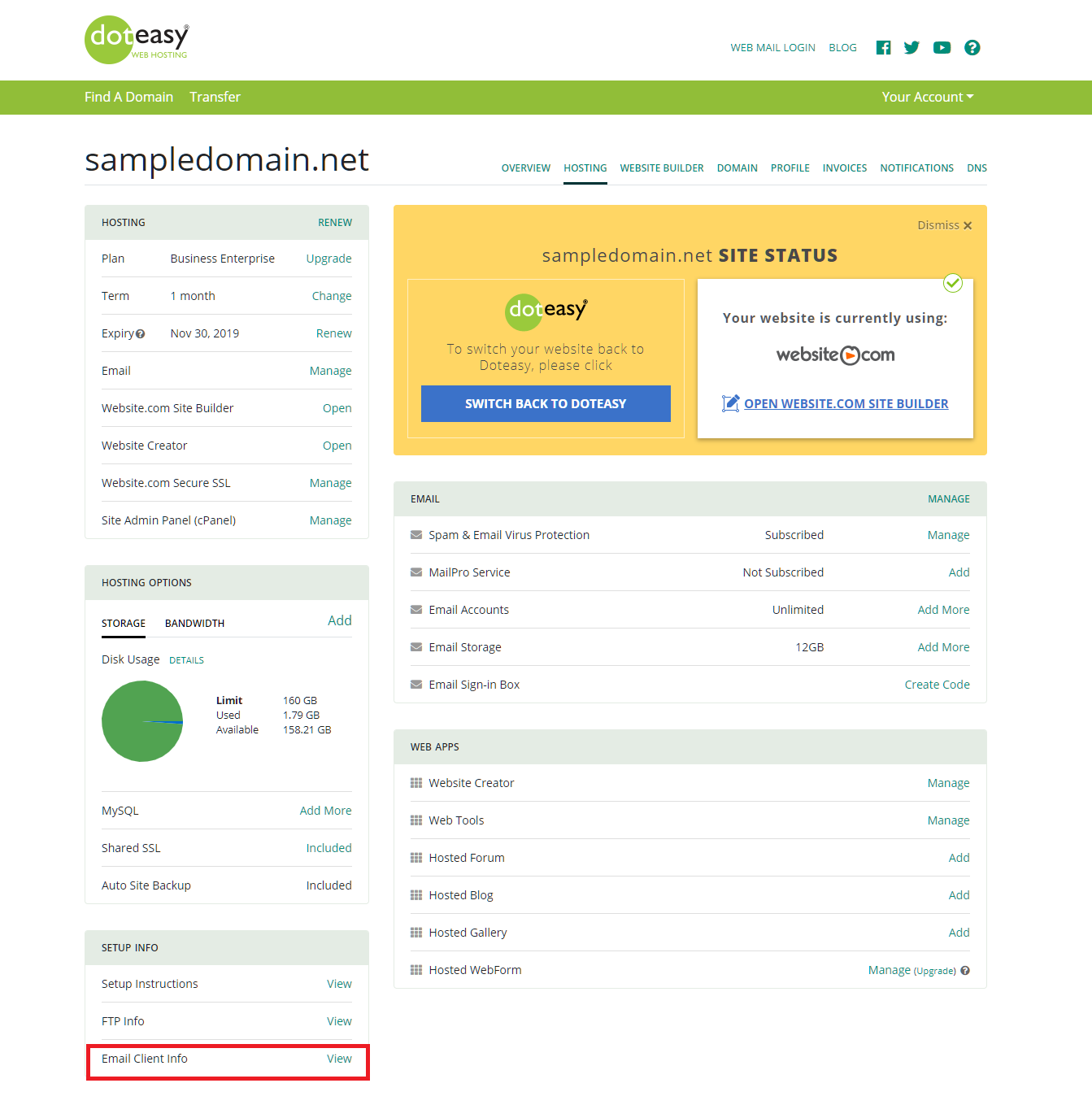Custom Sender Address for Ecommerce Order Emails
The Doteasy Website.com Site Builder Ecommerce feature lets you send email notifications (e.g. order confirmations and abandoned cart emails) with your own domain name as the “from address.” In this article, we will walk you through the setup steps. Please note that this feature is available for all Doteasy Business Hosting plan users.
- Log into the Website.com Site Builder
- Click on “Site,” then click “Site Settings”
- Click on “Custom Sender Address for Order Emails”

- At this point, you will need to enter server details. Please visit Doteasy Member Zone to view the details
- In Doteasy Member Zone, click on “Hosting”

- Under “Setup Info,” search for “Email Client Info” and click “View”

- Copy the info for “Outgoing Mail Server” (SMTP) into your “SMTP Server” field on the Website.com Site Builder
- In the “From Email” field, enter the email address that you want the email notification to be sent from. For example, enter “orders@yourwebsite.com” if you want your customers to see that the email is sent from “orders@yourwebsite.com.” Please note that you will need to first create this email account before you can use it as your sender email address.

- For “Username” and “Password,” enter the same email address and its associated password.
- Hit “Save & Publish Changes”