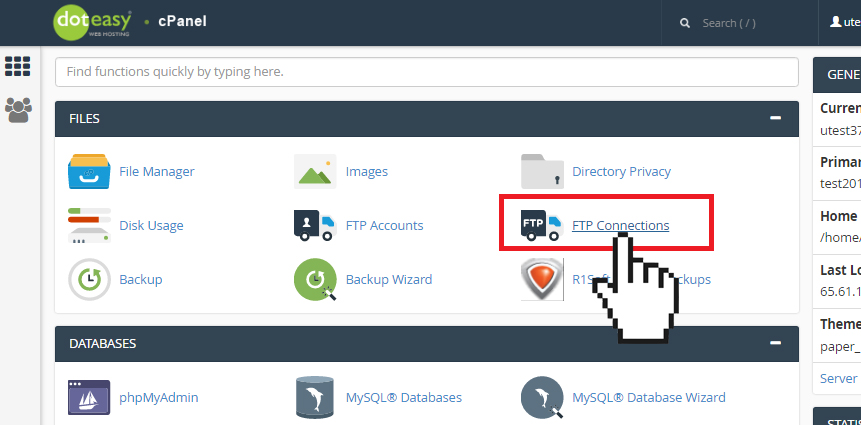Set Up: View Current FTP Sessions in cPanel
The FTP Connections interface in cPanel displays information about current connections to your FTP server.
- Click on FTP Connections in the Files section in cPanel.

- The interface includes the following information about connections to your FTP server:

Column Description User the username for the authenticated FTP account (ie. the username used to log into your FTP account) Logged In From the host through which the user connected to your FTP server (ie. the IP address of the user’s device) Login Time the FTP session’s start time and date Status the FTP session’s status (ie. Idle) Process ID the FTP session’s process ID Actions allows you to take action/manage the FTP session (ie. Disconnect)