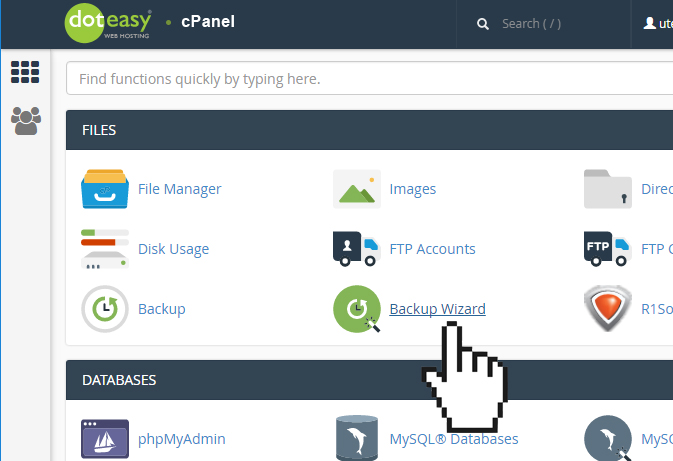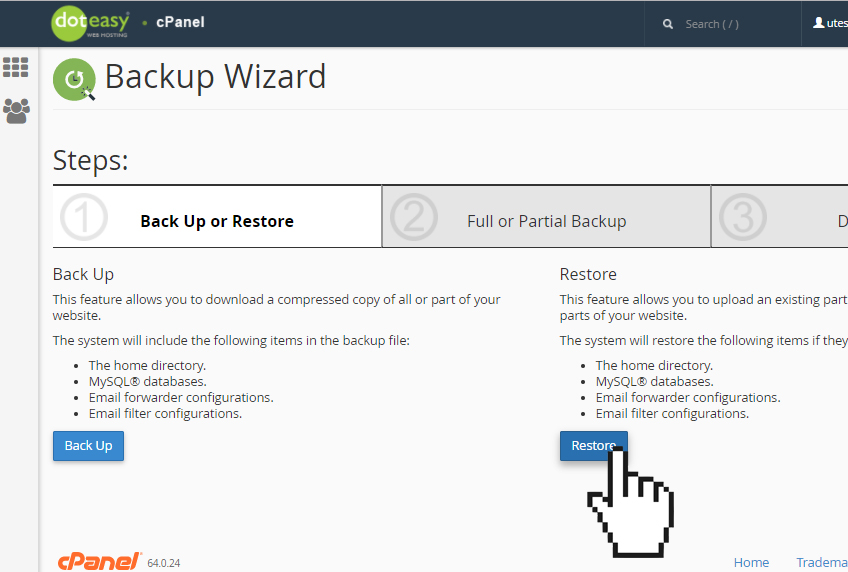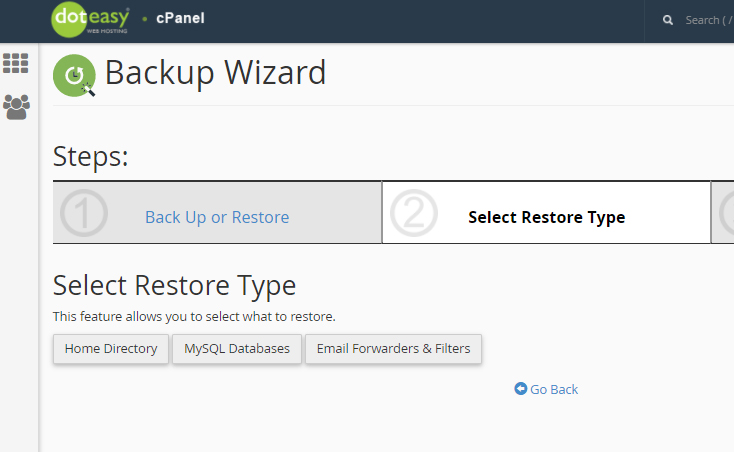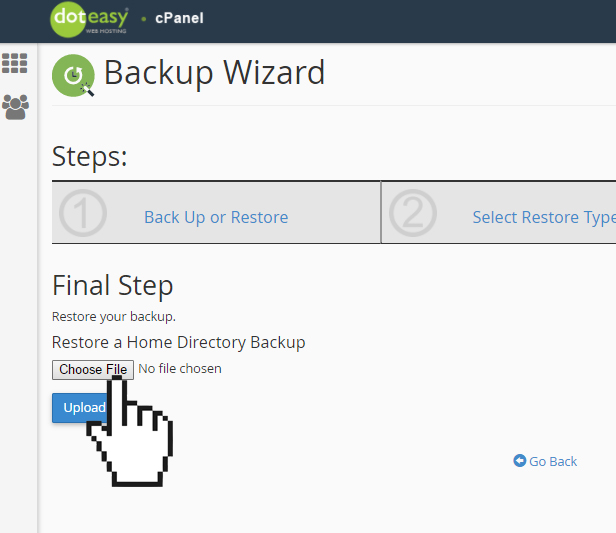Set Up: Restoring Website with a Partial Backup File in cPanel
- Click on the Backup Wizard icon.

- Click on Restore.

- Select the portion of your website you want to restore.

- Select the file from your computer that you want to use for the restore request.

- Click Upload to complete the restoration process.