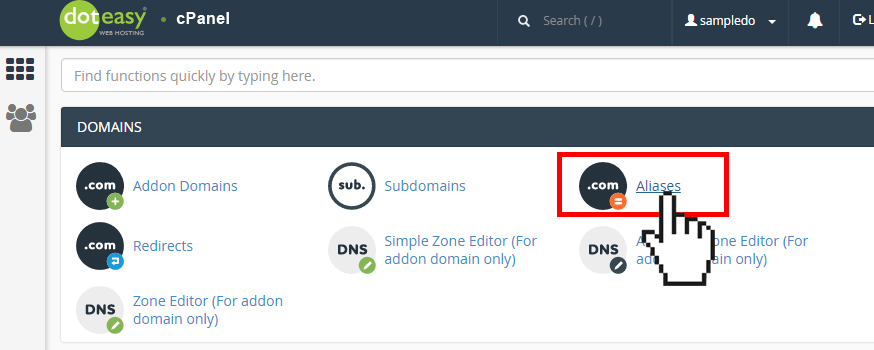Set Up: Removing a domain alias in cPanel
We recommend you remove a domain alias when you no longer own the domain name, or when you want to set up a website for the domain.
To remove a domain alias or parked domain:
- Click on Aliases under Domains in cPanel.

- Under Remove Aliases, locate the domain alias that you wan to remove and click Remove.
- Click Yes to confirm the removal.