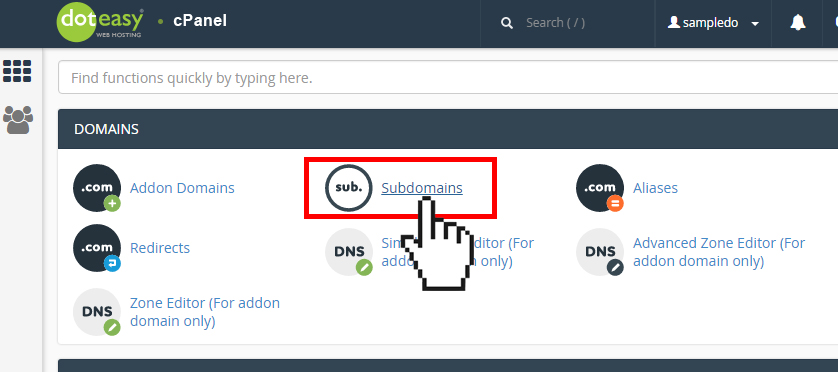Set Up: Redirecting a subdomain in cPanel
You can redirect visitors from a subdomain to another location. For example, you can redirect the news.yourdomain.com subdomain to the blog.yourdomain.com.
To enable subdomain redirection:
- Click Subdomains under Domains in cPanel.

- Under Modify a Subdomain, locate the subdomain you want to redirect. Click Manage Redirection.

- In the Subdomain Redirection text box, enter the redirection destination address.
- When ready, click Save.
To disable subdomain redirection:
- Click Subdomains under Domains in cPanel.

- Under Modify a Subdomain, locate the subdomain you want to redirect. Click Manage Redirection.
- Click Disable Redirection.