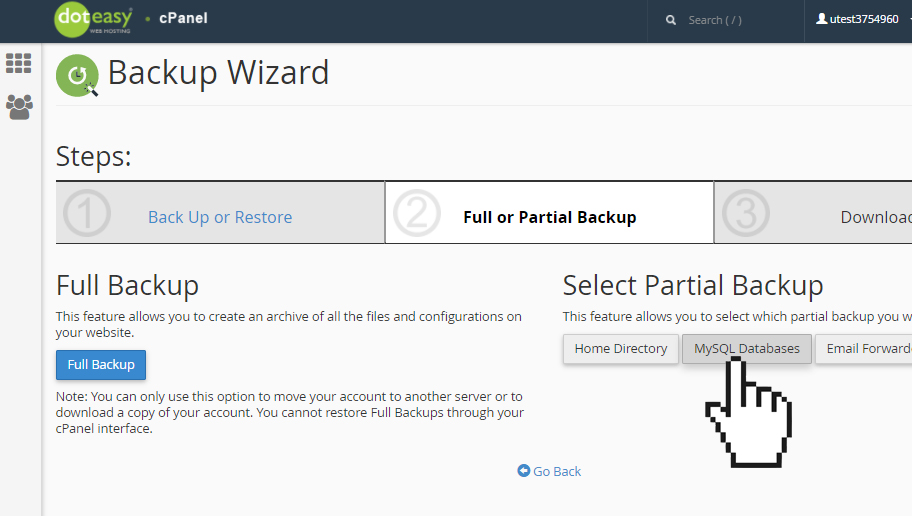Set Up: Partial Backup: MySQL Databases in cPanel
This partial backup includes all MySQL databases associated with your account.
- Click on the Backup Wizard icon.

- Click on Backup.

- Under Select Partial Backup, click MySQL Databases.

- Under the Download a MySQL Database Backup section, click on your database name.
- Once the backup has been completed, you will find the downloaded database backup file (a .sql.gz file) on your local computer.