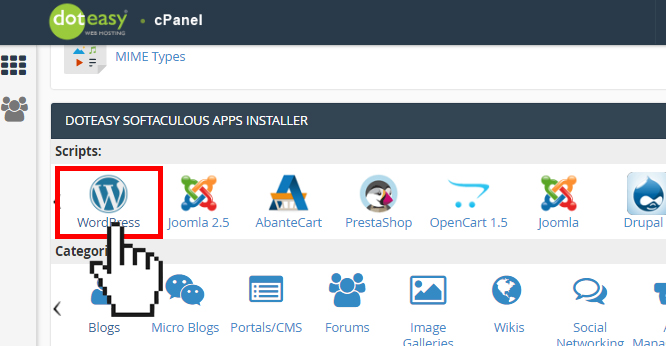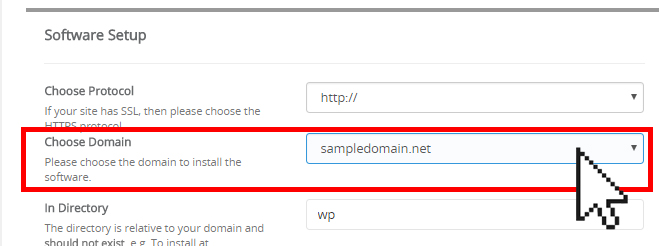Set Up: Installing WordPress on an addon domain in cPanel
Your addon domains have access to all features and resources of your hosting account so if you want to use WordPress on an addon domain, you can easily install it using the one-click Softaculous App Installer in your cPanel.
- Click on WordPress under Doteasy Softaculous Apps Installer: Scripts in cPanel.

- On the WordPress interface, click Install Now.

- On the WordPress installation screen, under Software Setup, use the Choose Domain drop-down menu to choose the addon domain you want to install WordPress on.

- Fill out the rest of the setup form to complete the installation process.