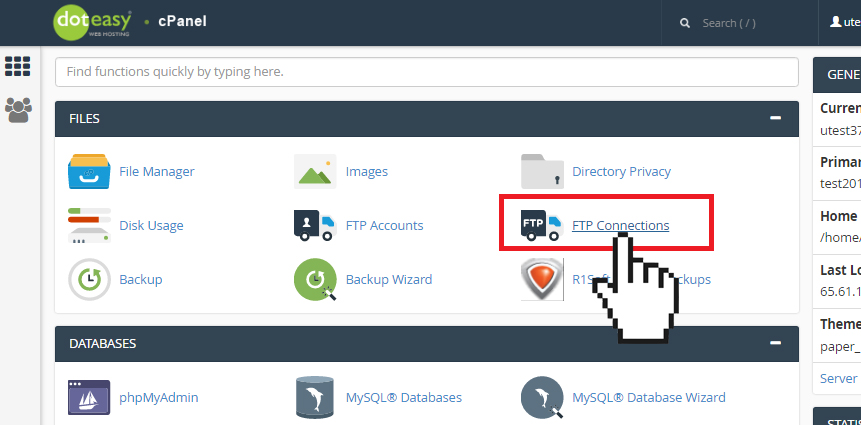Set Up: Disconnect an FTP session in cPanel
If you suspect malicious activity from a user, or if the user is idle, you can disconnect their FTP session.
- Click on FTP Connections in the Files section in cPanel.

- Click Disconnect next to the FTP session that you want to disconnect.
- Click Reload to verify that the server disconnected the session.
NOTE: Once an FTP session has been disconnected, the user will receive an error view their FTP client.