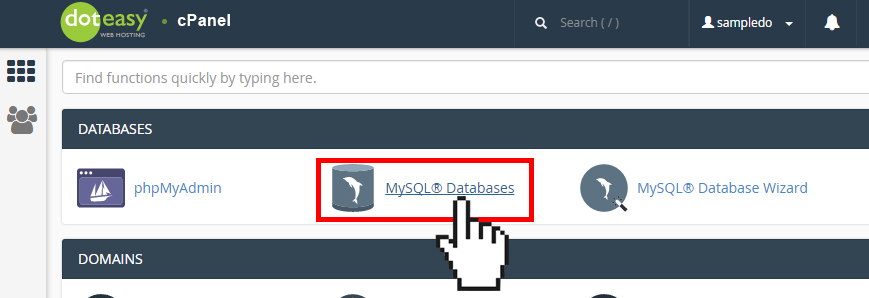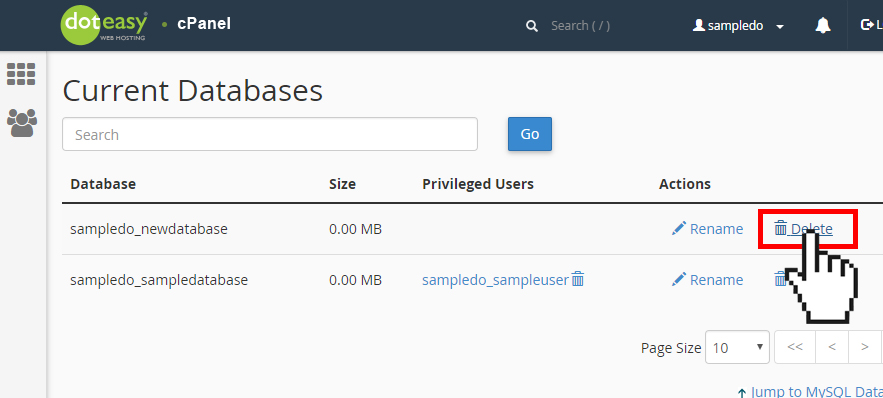Set Up: Deleting a database in cPanel
Many third-party applications and software requires a database. When you remove these applications or software, it is recommended that you remove all associated items, including databases.
- Click MySQL Databases under Databases in cPanel.

- Under Current Databases, locate the database that you want to delete, and then click Delete Database.

- On the next screen, you will be prompted to confirm the deletion of the selected database. Make sure you are deleting the correct database and click Delete Database.