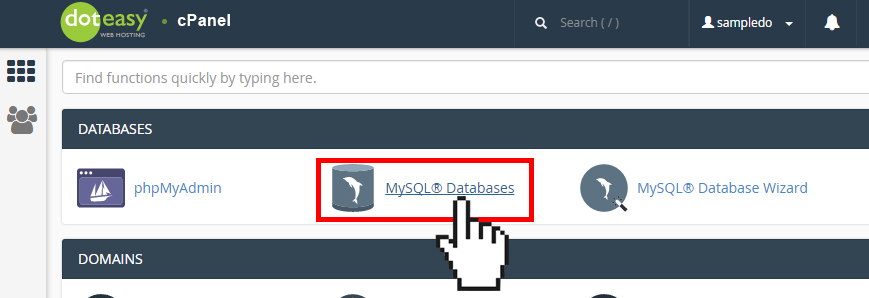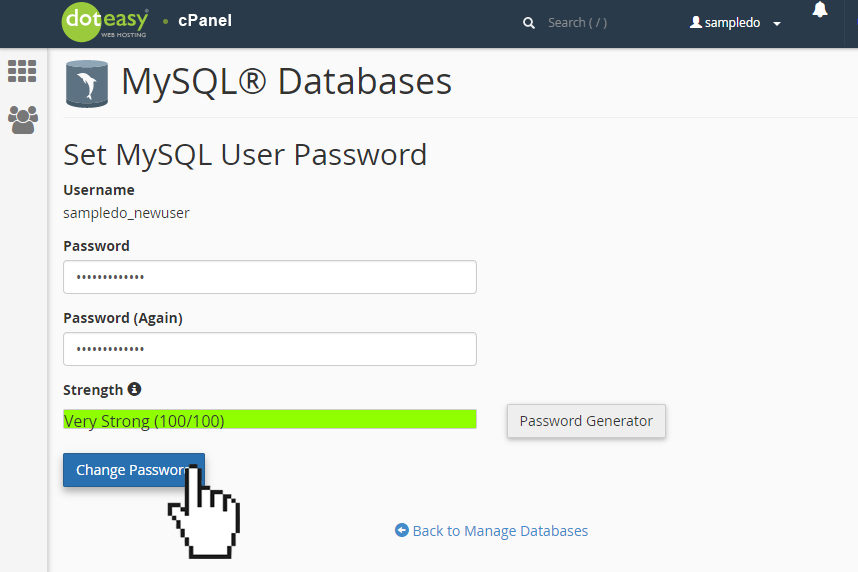Set Up: Changing a database user's password in cPanel
You can change a database user’s password. You may want to do this for security reasons.
Changing password periodically is a good security practice, or you may need to do this if you have forgotten the password.
To change a MySQL user’s password:
- Click MySQL Databases under Databases in cPanel.

- Under Current Users, locate the user for which you want to change the password, and then click Change Password.

- In the Password and Password (Again) text boxes, enter the new password.
- When ready, click Change Password.

The new password take effect immediately.