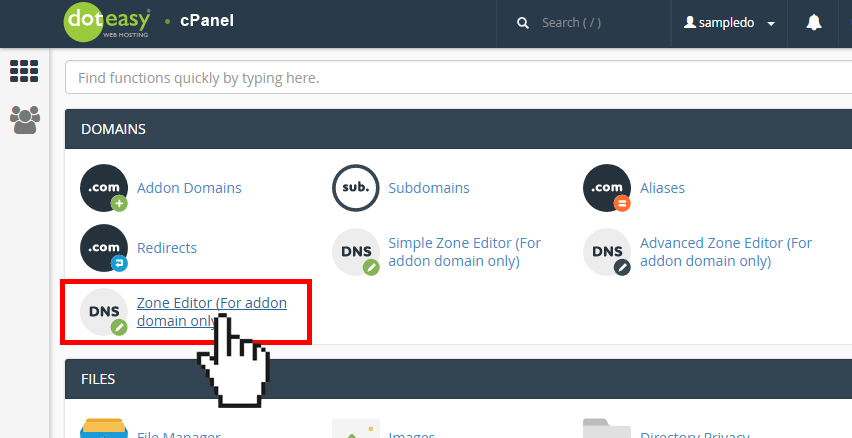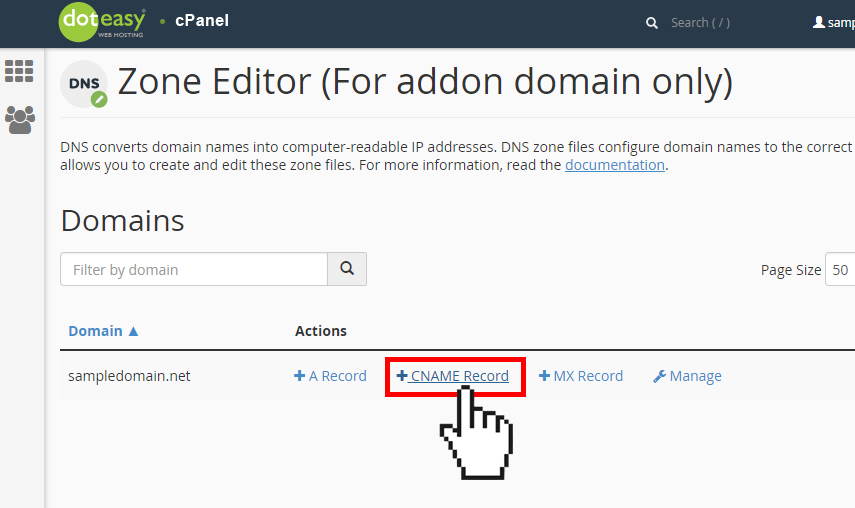Set Up: Adding a CNAME record in cPanel
A CNAME Record maps an alias name to a true domain name. CNAME records are typically used to map the subdomains www and ftp. By default, your addon domain’s CNAME records will point to the name of a specific Doteasy server. However, you can always change this so that the addon domain points to a different server.
We strongly recommend using the Zone Editor in cPanel to make any DNS zone record changes.
NOTE: The Zone Editor only allows you to edit the DNS zone records of your addon domains (ie. domains you’ve added onto your hosting account as an addon domain). If you need to make DNS zone record changes for your primary domain name or domain names you have not added to your account as an addon domain, please use the Edit DNS Zone File tool in your Doteasy Member Zone.
- Click on Zone Editor under Domains in cPanel.

- From the Domains table, locate the addon domain name you want to add a CNAME record.
- Click + CNAME Record from the Actions column.

- On the Add a CNAME Record window, enter the host name the CNAME records links to in the Name field.
- Enter the domain name that the record should resolve to in the Address field.
- When ready, click Add a CNAME Record.